With the number of malicious files, scams and hacks scattered all over the internet, it can make navigating cyberspace a very dangerous proposition. With the increasing number of mobile devices with access to the internet, it has opened the doors to even more risks.
That said, the good news is that it is possible for you to minimise risk, simply by carrying out a couple of security measures. Below are several computer tips that you should be aware of, and should implement in your day to day usage of your system:
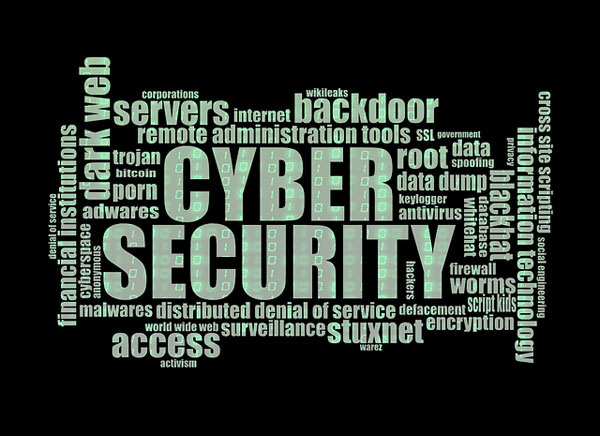
1. Use Complex Passwords
You’re probably already aware of this, but creating passwords that are unique and strong, is one of the most effective ways of keeping your personal information safe from hackers. This is especially important today, as there is an increasing number of hackers, who often times, manage to hack into large scale corporations and reveal thousands of users passwords. If you use the same passwords on all of your accounts, a hacker need only discover your password once, and they’ll have immediate access to everything that you have ever signed up to. It’s in your best interest to use a password manager tool, that way, you can create really strong passwords and store them in one central location.
You should also consider signing up to services that offer multi-factor authentication. This is when the service uses more than one piece of information to verify your identity. So, an end user may need to know their initial login password, and then they’ll be sent a code, which will go to their mobile phone, which they will be asked to type in, to gain full access to the account.
2. Surf the Internet Safely, Especially When Shopping
When you’re looking to purchase something online, or you’re doing some online banking, or any kind of sensitive activity on the internet, it’s very important that you ensure the website is secure with the ‘https’, instead of the ‘http’. This basically indicates to you that all information sent to and from this website is encrypted, which prevents hackers from intercepting and interpreting. You also want to be weary of the URL, for any misspellings in them, as they could be mirrored websites. There are tools, like MacAfee Site Advisor, that you can use to verify the authenticity of a website.
3. Be Wary Of Keyloggers
These are basically little programs that are designed to record your key strokes on your system. They are easily installed onto public systems, which a hacker will later come back to, to check. For this reason, it’s very important that you do not carry out any sensitive transactions on public machines, as there’s a strong chance that data will be stolen.
4. Use a VPN
When connecting to any network, whether at work or in some other public space, it’s best that you use a virtual private network (VPN). When you use one of these tools, all data that is sent to and from your system is encrypted, which prevents hackers from sniffing your data. Thus, for security sake, it’s best you always have one of these tools installed on your system, in standby.
5. Be Mindful Of Wireless Sniffers
It’s totally possible that people on any public network may be watching what you’re doing so that they can steal your usernames and passwords. For this reason, you may want to minimise carrying out any sensitive activity on public networks, instead leaving such chores for when you get home.
6. Use a Firewall
Even if you have all the various security measures in place for your network, you can never go wrong with a firewall. Firewalls are basically programs that are designed to block unauthorised access to a particular device on a network. They usually come as standard with most internet security suites. When you use a firewall, you can be sure that all devices connected to the network are safe from any malicious threats. This also includes devices, such as webcams and thermostats. This is crucially important as many of these IoT devices come with security protocols, creating a vulnerable spot of which hackers can use to exploit to gain access to your network.
7. Protect Your Mobile Device
Your mobile device isn’t at any less of a risk than your desktop machine and laptop computer, while accessing the internet. In fact, there are additional risks that mobile devices face, such as dodgy apps, and malicious links within text messages. So you need to be mindful of what you click on, and not respond to any unsolicited messages. Mobile devices have the app store, which you should use to acquire any and all apps that you need. You’ll also want to enable any security software on your system, just like you would on your computer system.
Uchenna Ani-Okoye is a former IT Manager who now runs his own computer support website https://www.compuchenna.co.uk.
