Here a quick guide to sending Message/Files in iPhone from any Device Without Internet is described. This article is covered in the source of a different OS platform for this task. Go through it step by step.
Ipmsg is the best solution to transfer message/files among your devices internally. Ipmsg is working on LAN area network and even wireless Wi-Fi network. More surprisingly and cost-effective solution is that your all home and office devices get connect under the single Wi-Fi network device, and then you can transfer data in all devices – Mobile, Desktop, and Laptop vice-versa.
Millions of users are using this open source product worldwide.
Here, How to use Ipmsg in your all Device and send message/files in iPhone and another device internally.
Step 1
You need to download and install Ipmsg setup in your device like iOS and another type. Ipmsg has contributed its setup for different platforms and links are followed.
- For iPhone, iPad: Download app from iTunes – Free [official]
- For Android: Download app from Play Store – Free
- For Mac: Download for Mac – Macintosh or later
- For Windows: Download for Windows – 32bit or 64bit
- For Unix/Linux: Download for Linux
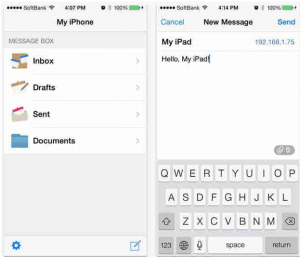
Note: Before launching this product check your Wi-Fi device, it must be Turn on (Network login or Data transfer is not necessary).

Send message/files in iPhone and another deviceTransfer Message and files from iPhone to another device internally
Step 2:
After launching Ipmsg app in your own device, you will find all the name of devices are listed inside Ipmsg, and also installed in all another device which you want to send or receive message/files.
Don’t miss
If you lost videos from iOS Camera Roll which are nowhere to download again, you can use Gihosoft iPhone Data Recovery to get back deleted videos from an iOS device like iPhone, iPad and iPod Touch.
Jihosoft iPhone Backup Extractor is work to extract and recover all types of data from iPhone backup files, such as camera roll photos, videos, SMS, contacts, reminders, WhatsApp, and etc.
Gihosoft Android data recovery Free is super awesome software specialized in Android file recovery.
Now you are done.
